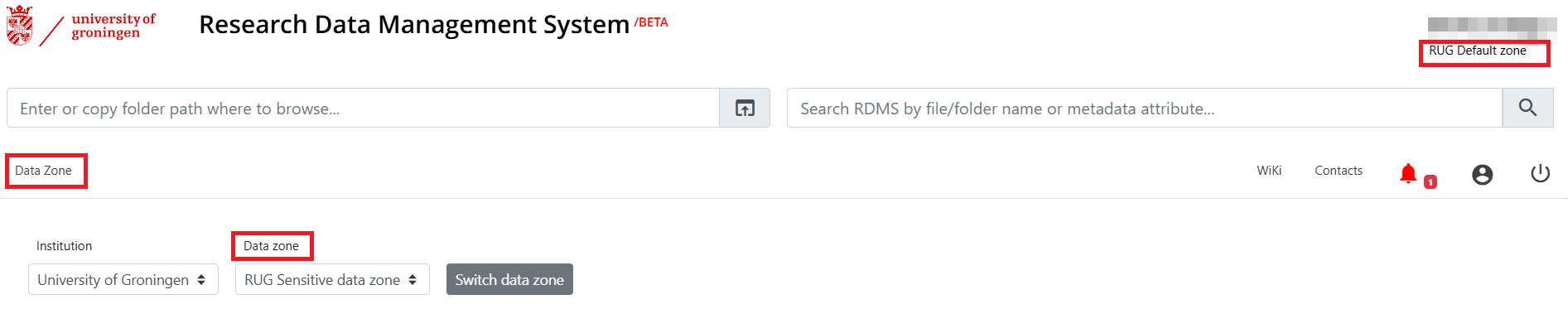This is an old revision of the document!
Different Zones
In the RDMS, zones help organize and manage data by separating it into distinct areas. Each zone is like a dedicated workspace with its own rules and resources. This setup ensures that data is stored and accessed in a way that meets specific requirements, such as security or collaboration needs.
We have two zones in the RDMS:
1) Default Zone: The main area where most users archive and manage their non-sensitive research data.
2) Sensitive Data (SD) Zone: A specialized area designed for research data that requires extra protection due to privacy or confidentiality requirements.
Advantages of having multiple zones:
- Security: Sensitive data is kept separate from general research data, with stricter access controls.
- Flexibility: Each zone operates independently, allowing us to tailor policies and access settings to meet different needs.
- Collaboration: Zones allow users to work together while ensuring appropriate data handling.
How to access Sensitive Data Zone?
1) Contact rdms-support@rug.nl. You will receive a request form where you will be asked to provide the following information:
2) If everything is in order with your request form, you will receive an email from us outlining the terms and conditions for archiving research data in the SD zone of the RDMS, as well as the date you can access the RDMS SD zone. By receiving this email, you confirm that you have read and accepted these terms and conditions required for using the RDMS SD zone.
3) Accessing the RDMS SD zone and transferring data. Similar to the Default zone, you can access the RDMS SD zone via the web interface and iCommands. To transfer data, you can continue to use Cyberduck and iCommands; you simply need to configure the profiles accordingly. Check the Cyberduck and icommands subsections in this wiki for instructions on setting up the profiles.