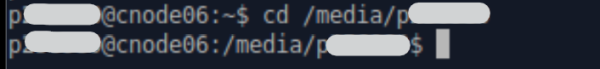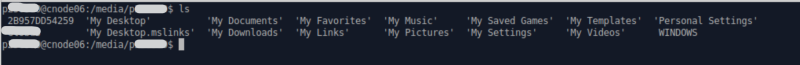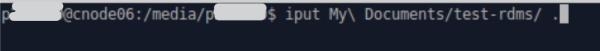This is an old revision of the document!
From X: Drive to RDMS
Even though the UWP is a Windows OS, you can still use the iCommands to benefit from its various functionalities, speed and efficiency via the LWP. The X: drive is available under /media/$USER in the LWP. $USER refers to your P or S number. However, X: drive is not immediately visible to user. In order to activate and make your X: drive accessible first you need to execute the following command in your home directory:
$ ls -l /media/$USER
Each time you log in to your LWP environment you need to repeat the same command. After executing it you will see the content of your X: drive.
Working on Command Line in Linux
If it is your first time working with command line in Linux environment please check this introduction section from the Hábrók user manual. Type the exact commands shown in the examples below, modifying only the parts relevant for your user informations such as your P-number or the folder names.
Steps
First you need to launch a Terminal which is a text interface to your computer. Often referred to as the shell, terminal, console, prompt or various other names. You will see its icon already on the Desktop. Otherwise click on the small blue dot on top of the Desktop and type Terminal. From now on you will work in the Terminal you launched.
Go to the location of your X: drive:
Check the content of your X: drive:
If you already initiated the RDMS connection (at your home directory) as explained in the iCommands section, then you can start performing tasks using iCommands.
Disclaimer: The RDMS team does not support the LWP, therefore please refer to the user manual of the LWP for further information or if you have difficulties connecting to LWP.