This is an old revision of the document!
With Windows
The file explorer in Windows offers the option to make a WebDAV connection. For instance to the RDMS… 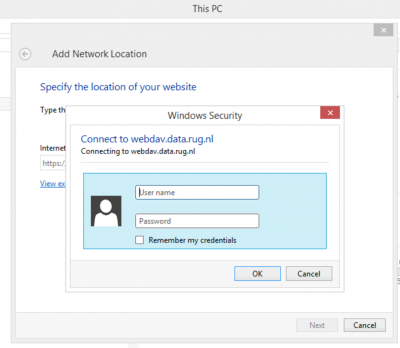
Open the Explorer and select from the top menu: Computer > Add Network Location and start the wizard.
- The internet or network adress is :“https://webdav.data.rug.nl
- Your username is your mailadress and your password is your corresponding password to your UG account
N.B.There is a known issue about the maximum file size in Windows while using WebDAV. This maximum applies to all WebDAV applications on the Windows operating system.
Cyberduck has the option to install a native iRods client to the RDMS. In our experience this is the quickest option for file transfer on the Windows OS.