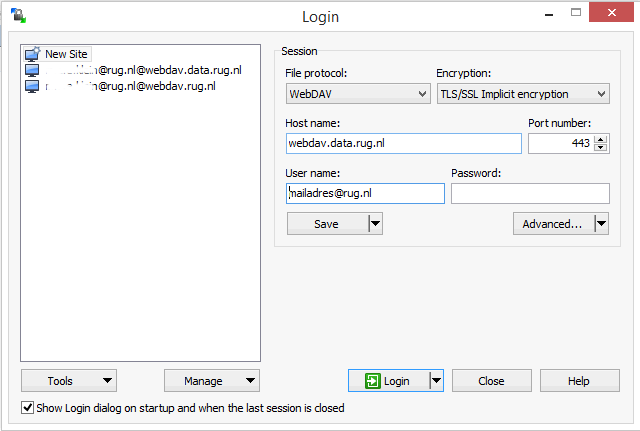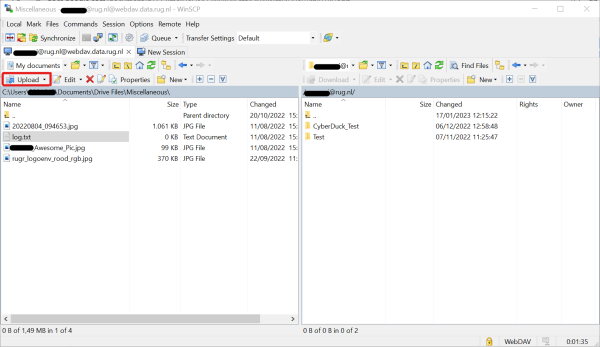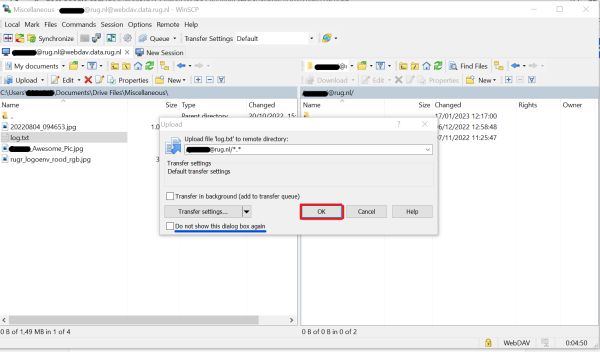This is an old revision of the document!
WinSCP
WinSCP is a WebDAV client on Windows. It is installed on a regular UWP, you can find it easily by typing WinSCP in the search bar of your PC. WinSCP is a free open source client for SFTP and WebDAV.
The RDMS can be accessed with these credentials:
- Host name: webdav.data.rug.nl
- User name: your mail adress
- N.B.There is a known issue about the maximum file size in Windows while using WebDAV. This maximum applies to all WebDAV applications on the Windows operating system.
Uploading data to the RDMS with WinSCP
Once you are logged in to the RDMS through WinSCP, you will see this window.
Navigate to your personal folder (or the folder you want the uploaded file to be in), select the file(s) you would like to transfer, then click “Upload” (red outlined).
WinSCP will then ask for confirmation that you want to upload the selected file(s). Click OK (red outlined) to start the upload process. You can also select the blue underlined option to not have to confirm uploads again.
Once WinSCP is done with the upload, your file will appear in the RDMS folder.