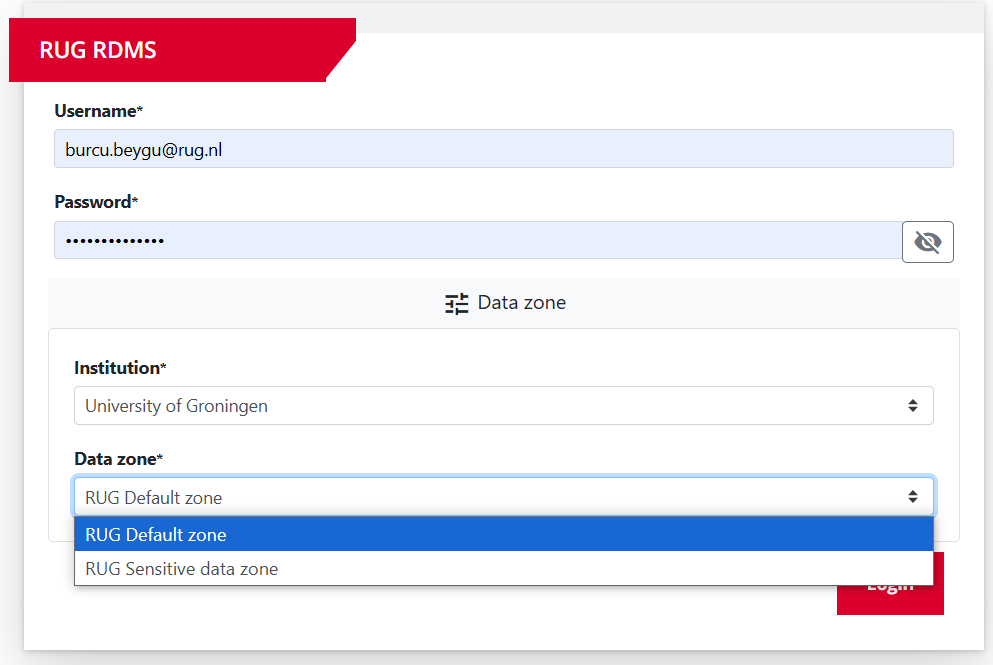This is an old revision of the document!
RDMS Web Interface
With the RDMS web interface, it is currently possible to perform the following tasks:
- Manage user roles and permissions
- Share data within the RUG
- Implement policies
- Create metadata templates, append metadata to files and folders and extract metadata
- Create Groups, Team Drives and Projects
To access the web interface, follow this link where you will see the login page shown below. Then, select the RDMS zone you would like to log in to.
Notes:
- For accessing the RDMS web interface, please use your email address and your corresponding UG password.
- Access to the RDMS is currently only possible from within the UG network or via eduroam.
- In order to access the Sensitive Data Zone, users first need to contact rdms-support@rug.nl.