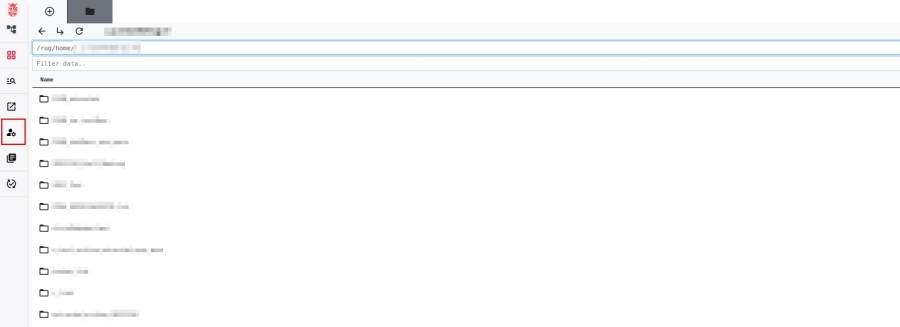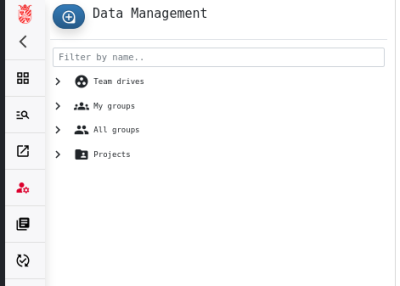This is an old revision of the document!
Data Management
The more elaborated data management tasks, as well as the management of RDMS Teams and Projects is done from the so-called “Data Management Tab” which can be found on the left-side panel of the web interface.
Note: This tab is just visible if your account has the correct permissions for that. If you do not see the tab, but needed it for your data management tasks, please contact RDMS-Support
If you hover over or click on the symbol of the data management tab, the web interface will show you an overview with the RDMS Teams, Projects, and Groups that are available to you.
Team Drives Management
Team Drive Creation
Users with elevated privileges can use the data managment tab to create new RDMS Teams if this is needed.
To do so, first open the data management sidebar, then click the ![]() at the top of the menu. This will reveal a context menu that allows you to create a new RDMS Team Drive.
at the top of the menu. This will reveal a context menu that allows you to create a new RDMS Team Drive.

Click on “New Team Drive” and specify the name of your Team Drive, then click the “Save” button.
Note: The naming of Team Drive follows certain rules: Just letters (A-Z, a-z), numbers (0-9) and underscored (_) are allowed!
After the creation of the RDMS Team Drive, you will be automatically redirected to the data management view of this drive where you can do further management tasks like adding/removing users/groups, adjusting policies, manage the data, etc. (see next sections).